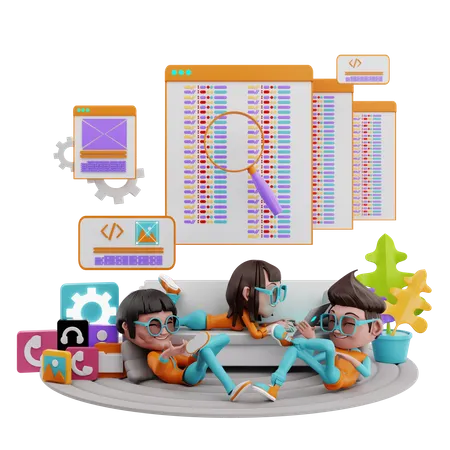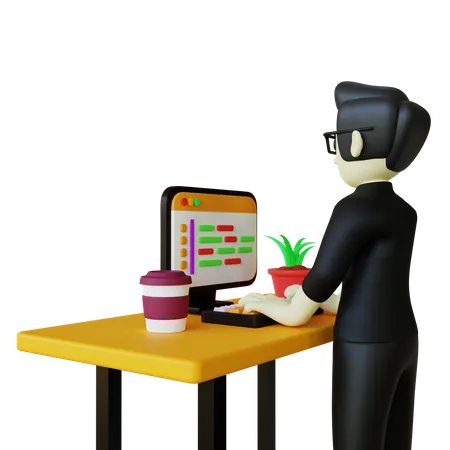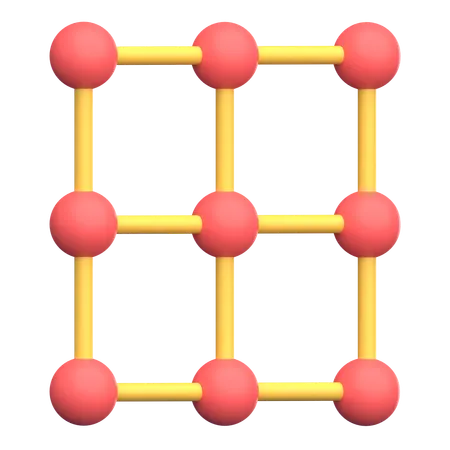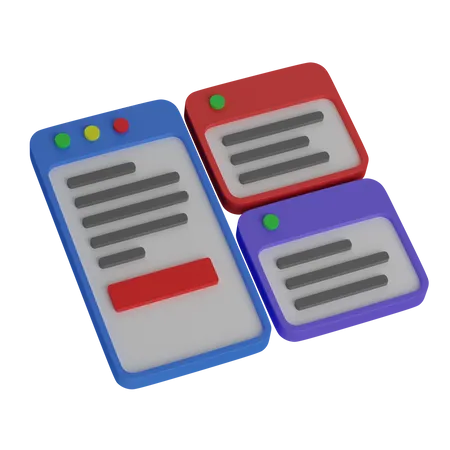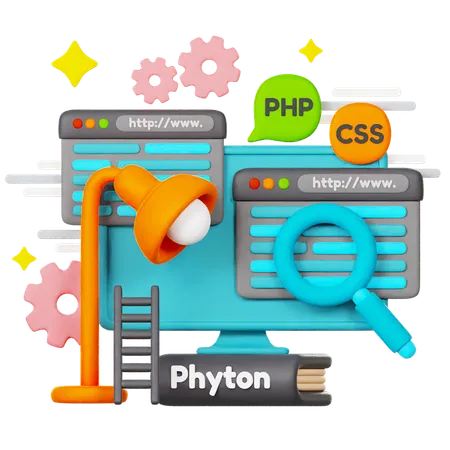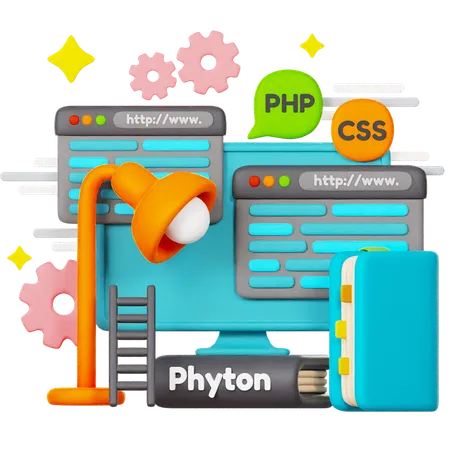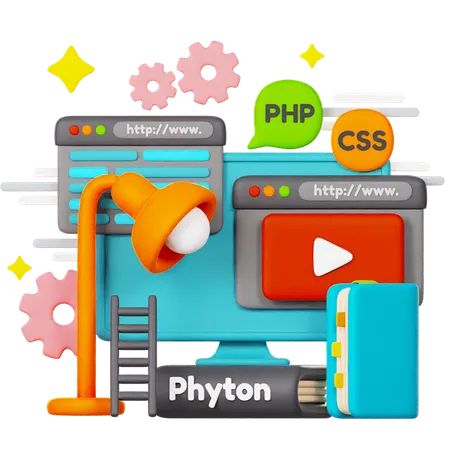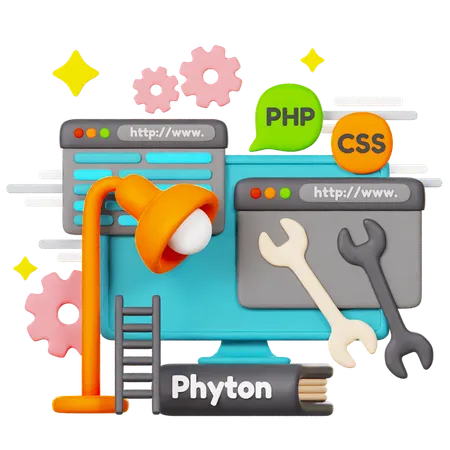3,051 Browser Tab 3D Illustrations
Browse & download free and premium 3,051 Browser Tab 3D Illustrations for web or mobile (iOS and Android) design, marketing, or developer projects. These royalty-free high-quality Browser Tab 3D Illustrations are available in PNG, BLEND, glTF, C4D, OBJ, PSD or FBX, and are available as individual or 3D illustration packs. Don’t forget to check out our exclusive, popular, latest, and featured 3d illustrations too! Don’t forget to check out our too.
View as
Browser 3D Illustrations
Website 3D Illustrations
Web 3D Illustrations
Webpage 3D Illustrations
Internet 3D Illustrations
Seo 3D Illustrations
Network 3D Illustrations
Online 3D Illustrations
Technology 3D Illustrations
Search 3D Illustrations
Layout 3D Illustrations
Business 3D Illustrations
Computer 3D Illustrations
Communication 3D Illustrations
Connection 3D Illustrations
Page 3D Illustrations
Design 3D Illustrations
Security 3D Illustrations
Web Development 3D Illustrations
Web Layout 3D Illustrations
Development 3D Illustrations
Marketing 3D Illustrations
Data 3D Illustrations
Find 3D Illustrations
Template 3D Illustrations
Programming 3D Illustrations
Protection 3D Illustrations
Coding 3D Illustrations
Optimization 3D Illustrations
Ui 3D Illustrations
Create an account to view 3,051 Browser Tab 3D Illustrations
Already have an account? Log in.