
9 Best React Icon Libraries in 2023
Design and develop your React projects faster with these awesome icon libraries.
This article was originally published on 14 September 2022, and has been updated on 27 July 2023.
Many elements make up a user interface (UI) of a website or mobile app. One of the most common – yet overlooked – among them include icons.
Icons are used in almost all websites, in different icon styles. They’re an important element as they improve navigation, explain functions and can even drive conversions.
And if you happen to be a React.js developer, you’re in luck – there are tons of React icon libraries out there that you can use to speed up your web development and design projects. For instance, if you’re ever wondering how to add material design icons, or how to add social icons in React, these libraries make it easy to find and import the right icons.
So here’s a list of some of the best React icon libraries, as well as how to install and use them.
1. Unicons
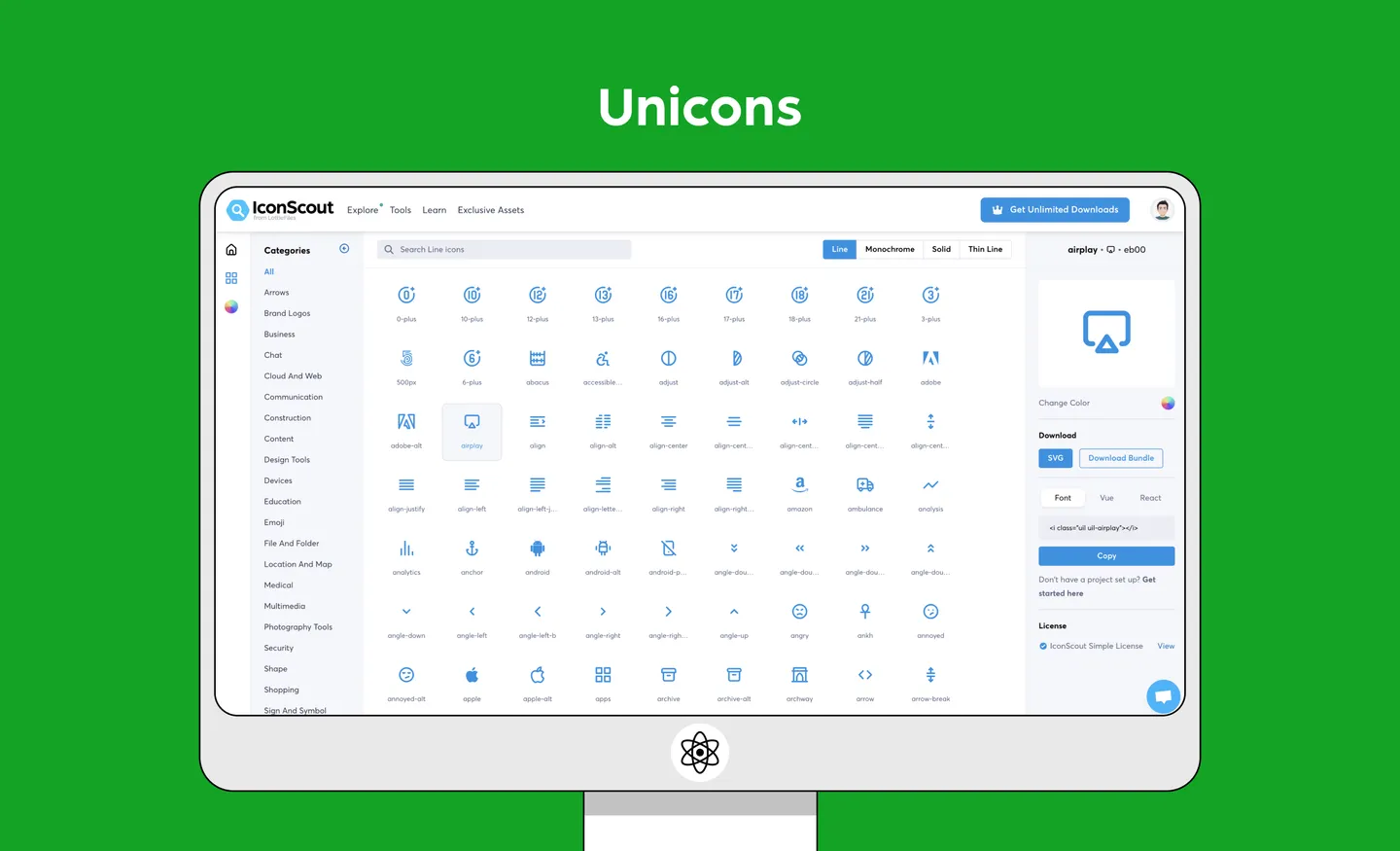
Unicons is an open source, free-to-use icon library designed by IconScout (yep, that’s us!). It provides thousands of icons in SVG or web font formats. These icons are all customizable, and are available in a few different styles: line, monochrome, solid and thin line.
So how do you use Unicons? You can download the React library, import it as CSS, use it as SVG files and as a font file. That’s not all – Unicons is also available on IconScout’s integrations with Adobe XD, Sketch, Figma, and more – so you can use the same set of icons in the design and development stages. Check out this guide to using Unicons for more information.
Features
- Over 4,500 icons in four different styles across 27 categories
- Sizes and colors can be customized
- Available on IconScout’s integrations with popular design tools
- Available as web fonts and SVG
Installation
yarn add @iconscout/react-uniconsor
npm install --save @iconscout/react-uniconsExample usage
// use individual icons
import React from 'react';
import UilReact from '@iconscout/react-unicons/icons/uil-react'
const App = () => {
return <UilReact size="140" color="#61DAFB" />
};
export default App;
// or use as a full package
import React from 'react';
import * as Unicons from '@iconscout/react-unicons';
const App = () => {
return <Unicons.UilReact />
};
export default App;2. Font Awesome
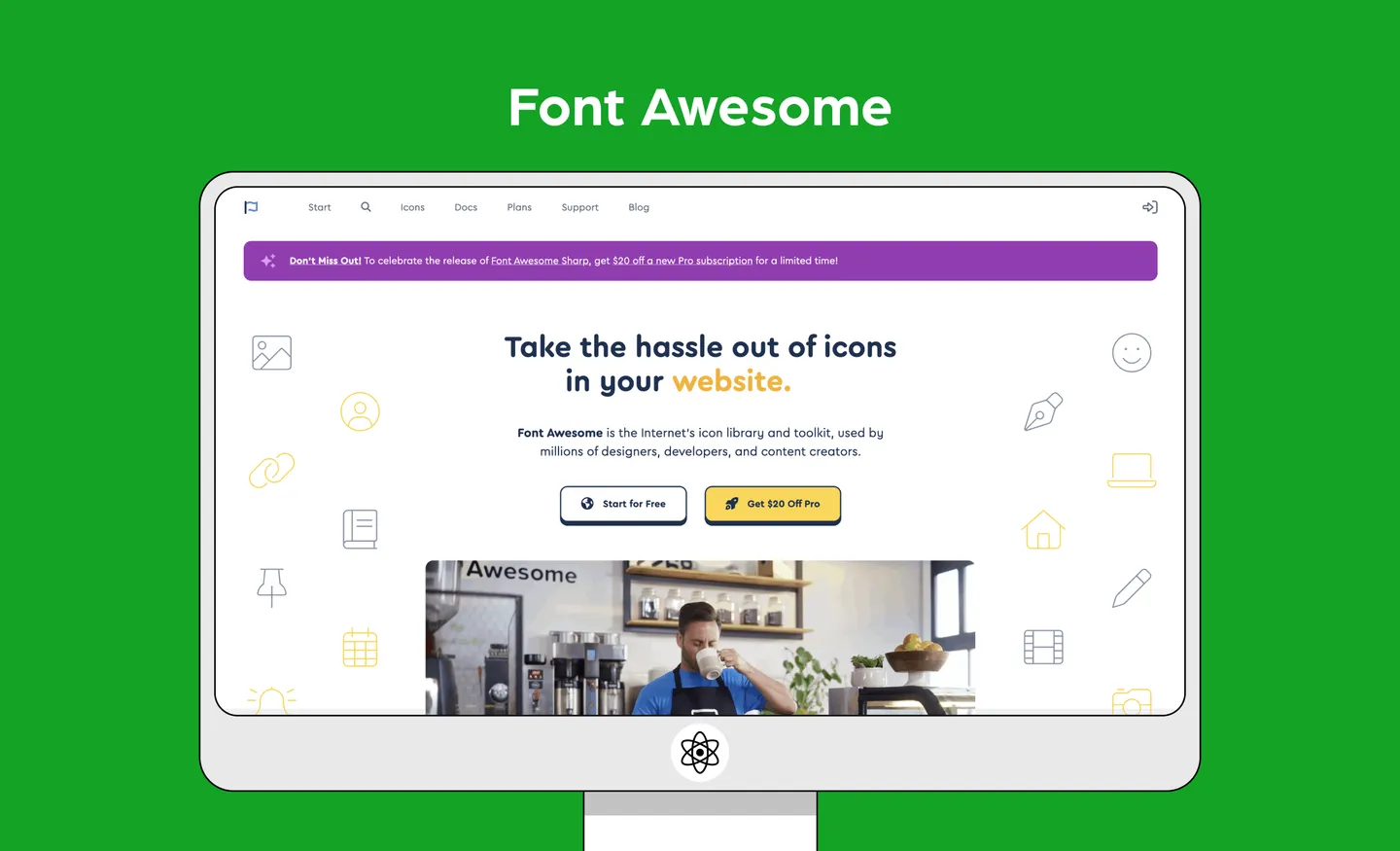
Font Awesome is a popular icon library, with over 2,000 free and open-source icons. It also offers a pro subscription starting at $79 a year, which gives you access to almost 20,000 icons. These icons can be customized with different sizes and colors.
Features
- Free access to over 2,000 icons in two styles: regular and solid
- Sizes and colors can be customized
Installation
npm i --save @fortawesome/fontawesome-svg-core
npm install --save @fortawesome/free-solid-svg-icons
npm install --save @fortawesome/react-fontawesomeor
yarn add @fortawesome/fontawesome-svg-core
yarn add @fortawesome/free-solid-svg-icons
yarn add @fortawesome/react-fontawesomeExample usage
// import an icon in an individual component
import ReactDOM from 'react-dom'
import { FontAwesomeIcon } from '@fortawesome/react-fontawesome'
import { faCoffee } from '@fortawesome/free-solid-svg-icons'
const element = <FontAwesomeIcon icon={faCoffee} />
ReactDOM.render(element, document.body)
// or import it in your App.js file for global use
import ReactDOM from 'react-dom'
import { library } from '@fortawesome/fontawesome-svg-core'
import { fab } from '@fortawesome/free-brands-svg-icons'
import { faCheckSquare, faCoffee } from '@fortawesome/free-solid-svg-icons'
library.add(fab, faCheckSquare, faCoffee)3. React Feather
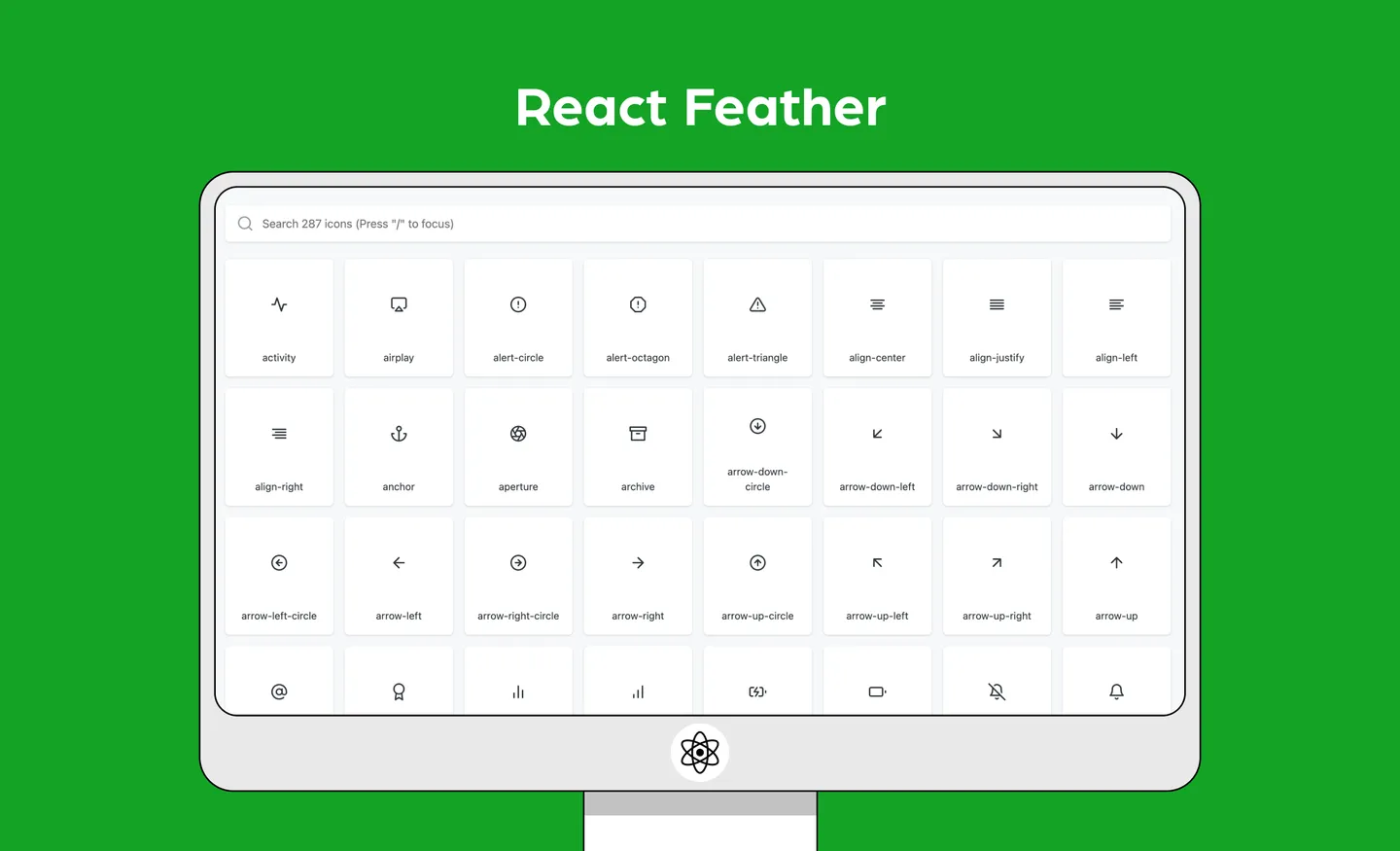
React Feather is a collection of minimalist open source icons for React, based on the Feather Icons library. This icon set emphasizes simplicity, consistency and readability.
Features
- Get access to 287 minimalist open source icons
- You can configure icon features, such as color and size
Installation
npm i react-featheror
yarn add react-featherExample usage
import React from 'react';
import { Camera } from 'react-feather';
const App = () => {
return <Camera />
};
export default App;4. Material UI
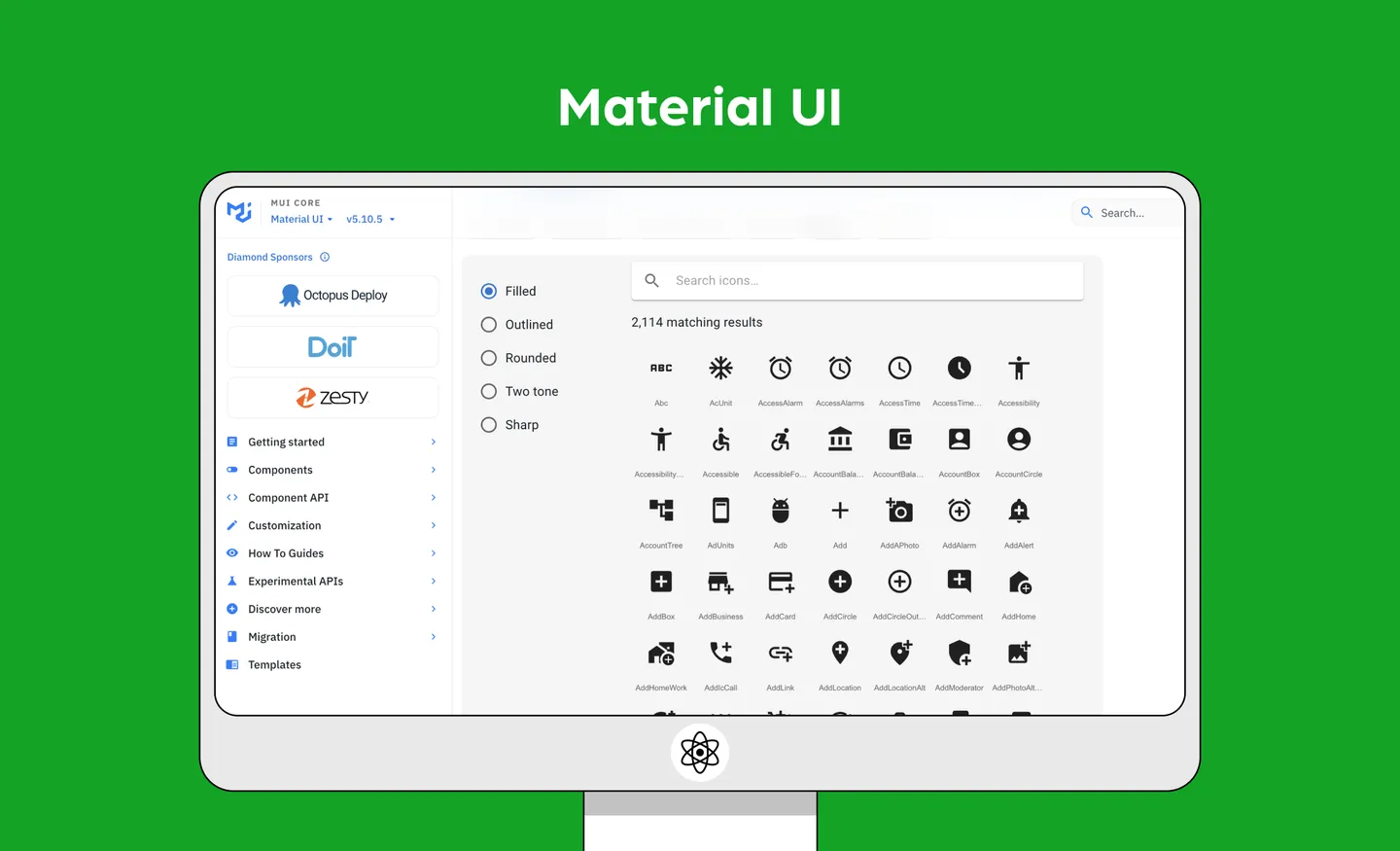
At over 81,000 stars on Github, this is one of the most popular UI tools. But what exactly is Material UI? Material UI (or MUI) isn’t just an icon library, but a suite of UI tools to help you design and ship projects fast.
It gives you access to the Material Icons library, which was created by Google in line with the Material Design system. Use them in five different styles: filled (default), outlined, rounded, two-tone, and sharp. With MUI, you can import these Material icons as SVG icons, or use its React wrapper to use custom font and SVG icons.
But thanks to its popularity, using Material UI means that your project could look similar to millions of other sites that also use this library.
Features
- Access 2,100 Material icons in five styles
- Customize colors and sizes
- You can use the Icon React wrapper to use custom font and SVG icons
Installation
If you’re not using Material UI in your project then you can add it with:
npm install @material-ui/coreor
yarn add @material-ui/coreExample usage
import { AccessAlarm, ThreeDRotation } from '@material-ui/icons';
//or
import AccessAlarmIcon from '@material-ui/icons/AccessAlarm';
import ThreeDRotation from '@material-ui/icons/ThreeDRotation';5. Styled Icons
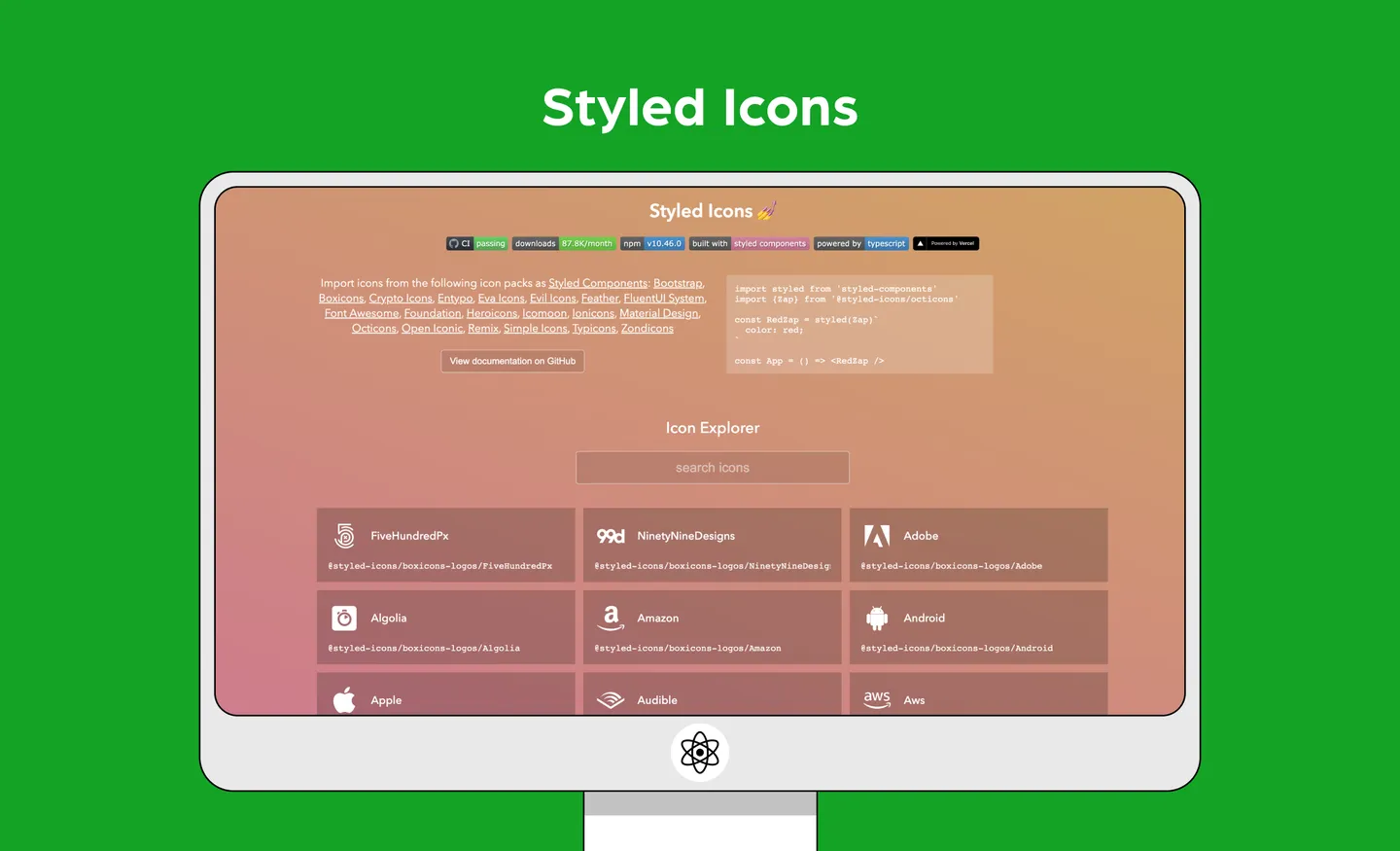
Styled Icons lets you import icons from popular libraries – such as Bootstrap, Feather, Font Awesome, Material Design, Remix and more – and use them as styled components. If you’re unfamiliar with what these are, styled components basically let you write CSS (Cascading Style Sheets) in your JavaScript.
Features
- Access over 20,000 icons from popular icon packs
- Import icons as styled components
- Customize icon features such as color and size
Installation
npm install styled-icons --saveor
yarn add styled-iconsExample usage
You can import individual icons:
import React, {Fragment} from 'react'
import {AccountCircle, Lock} from '@styled-icons/material'
const App = () => (
<Fragment>
<AccountCircle />
<Lock />
</Fragment>
)Alternatively, you can install the icon packs you need. Check out the documentation for more information.
6. IconPark
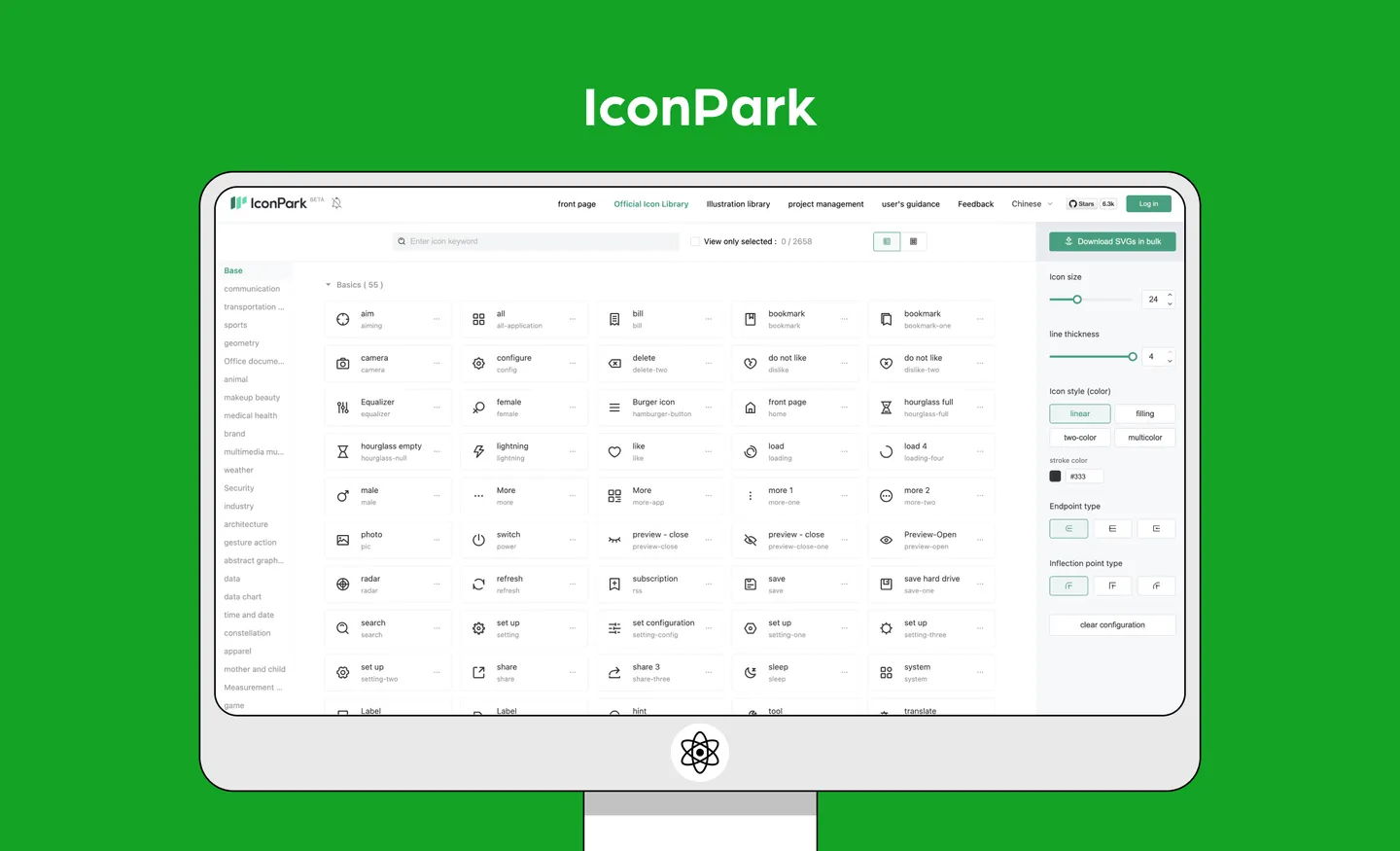
IconPark gives you access to 2,000 icons in four themes: outline, filled, two-tone or multi-colored. The interesting thing about this library is that it provides an interface for you to customize its icons – so you can see how different features, such as size, stroke width or line cap can affect how the icons look. You can download SVG files from this interface, or simply use it to preview icons as you include them in your React project.
Features
- Access 2,000 icons in four themes
- Provides an interface to customize icons
Installation
npm install @icon-park/react --saveExample usage
import {Home} from '@icon-park/react';
// examples
<Home/>
<Home theme="filled"/>7. CoreUI for React
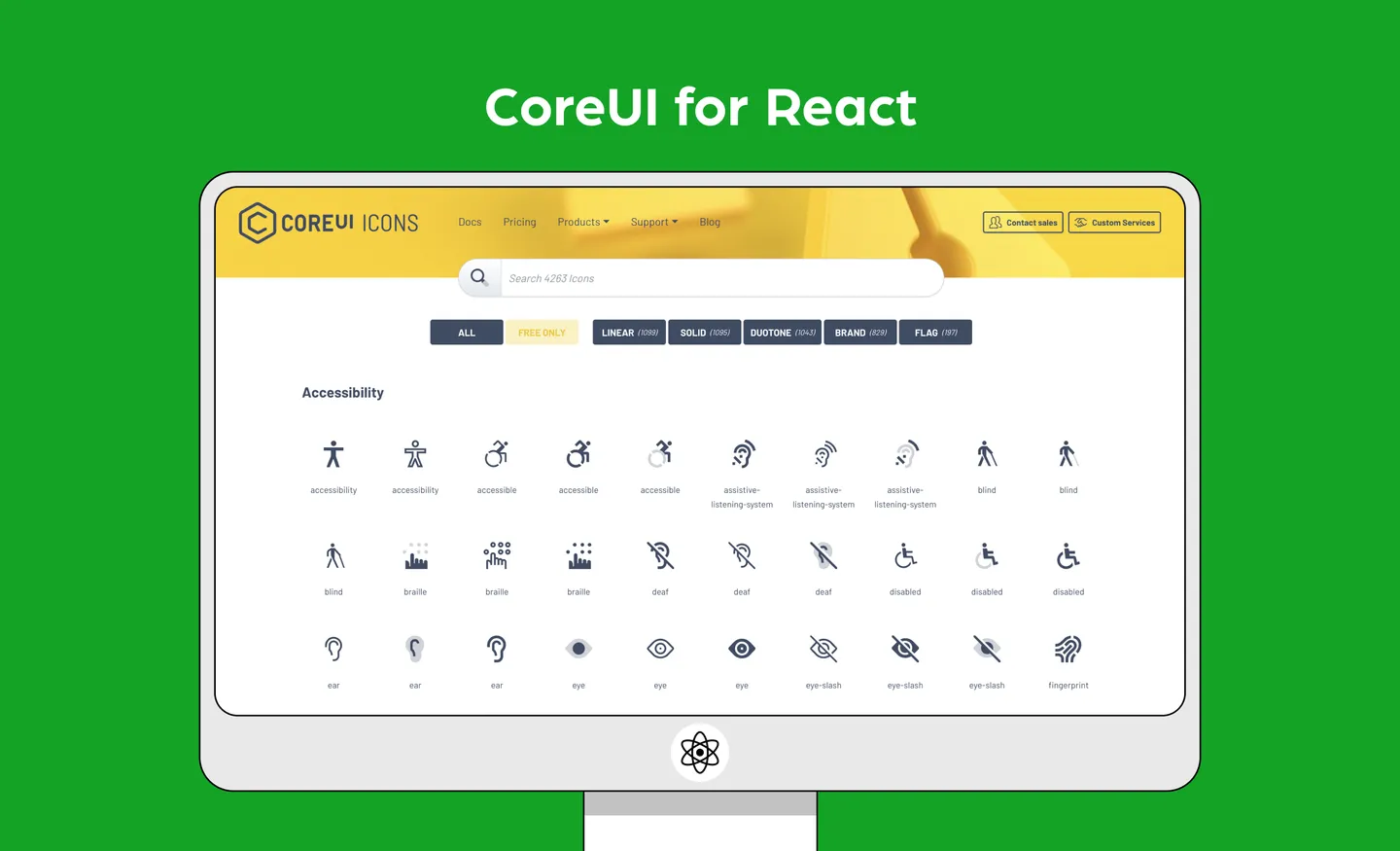
CoreUI is a component library for building admin dashboards. This means that you can use their ready-made components, instead of building them from scratch. It comes with an icon library, which offers 1,500 over free icons.
Features
- The main library offers components to quick build admin dashboards.
- Available as SVG, PNG and web fonts.
Installation
// CoreUI Icons library
npm install @coreui/icons
// CIcon component
npm install @coreui/icons-reactor
yarn add @coreui/icons
yarn add @coreui/icons-reactExample usage
import { CIcon } from '@coreui/icons-react';
import { cilList, cilShieldAlt } from '@coreui/icons';
...
<CIcon icon={cilList} size="xl"/>
<CIcon icon={cilShieldAlt} size="xl"/>
...
8. Iconify
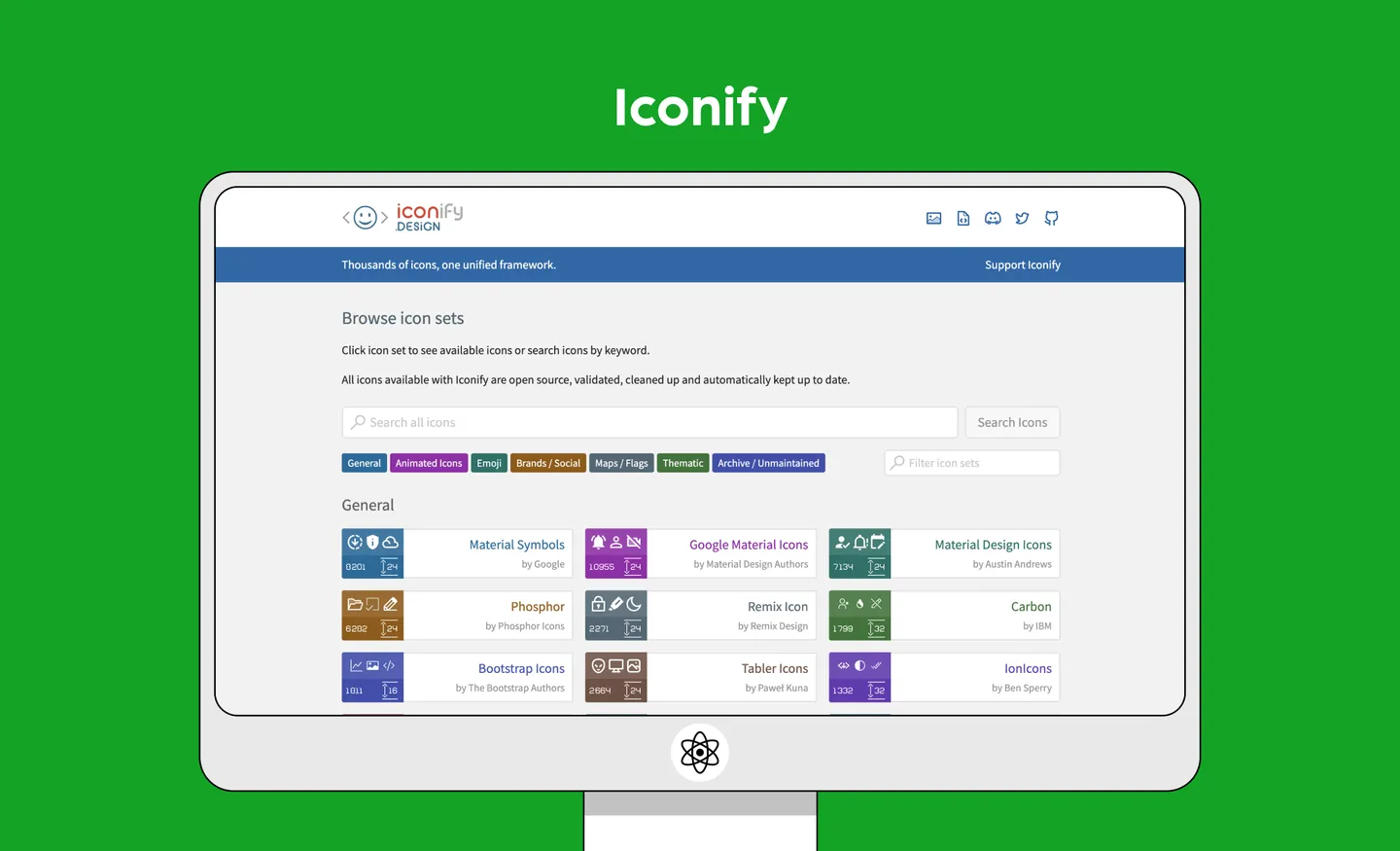
Iconify refers to itself as a “universal icon framework” as it gives you one syntax for a ton of different open source icon sets. Its icons are rendered as SVG, and can be customized.
Features
- Access 100,000 icons from 100+ icon sets.
- You can customize an icon’s size, width and rotation.
Installation
npm install --save-dev @iconify/react
or
yarn add --dev @iconify/reactExample usage
import { Icon } from '@iconify/react';
import home from '@iconify-icons/mdi-light/home';
function renderHomeIcon() {
return <Icon icon={home} />;
}
9. Heroicons
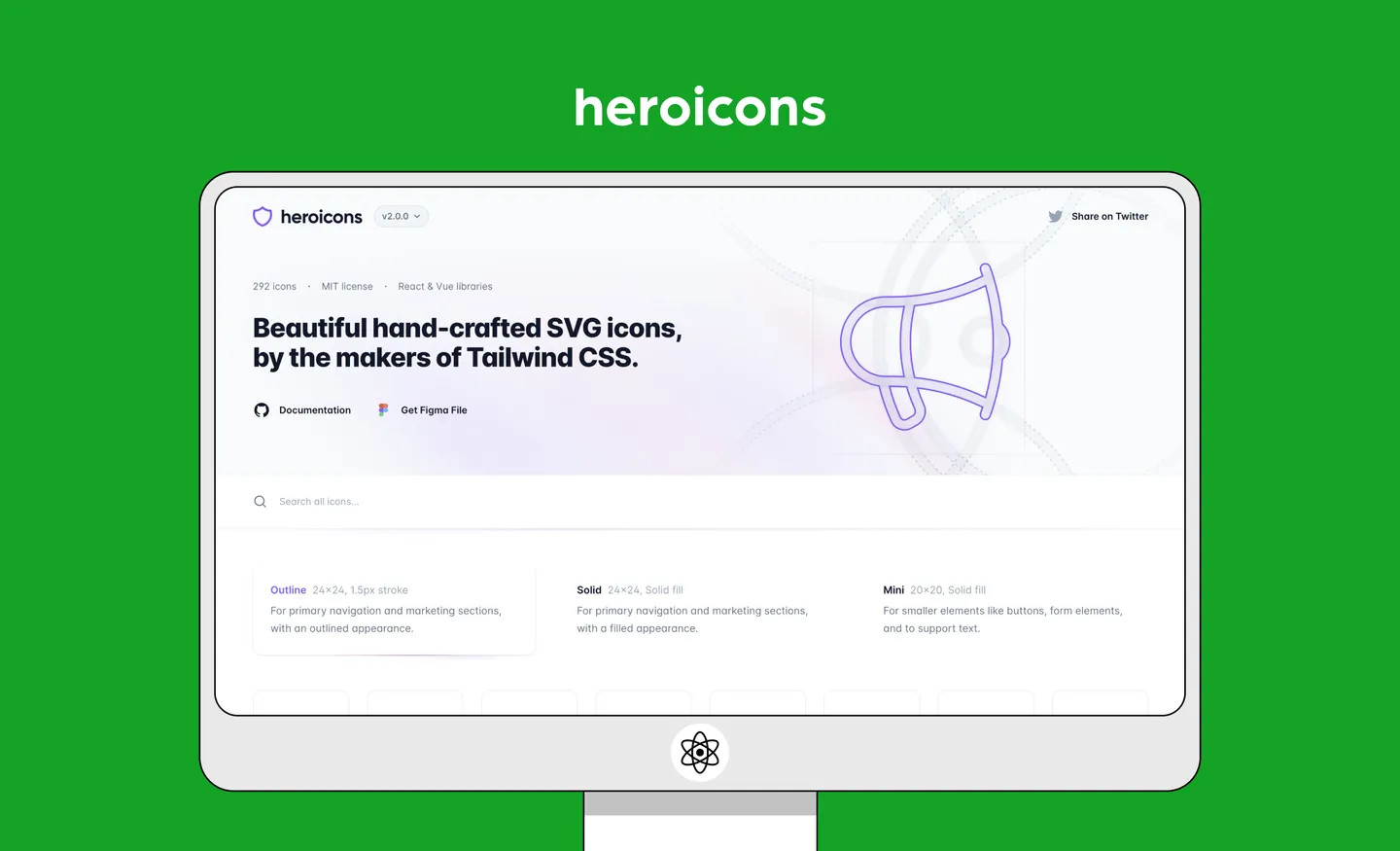
Heroicons is a well-known icon library. But even if you haven’t heard of this library, you’ve probably heard of its creators. Heroicons was created by the same makers of Tailwind, a popular CSS framework. This library offers a small – but beautiful – collection of 292 SVG icons.
Features
- Access 292 SVG icons in three styles: outline, solid and mini
- Colors can be customized by setting the color CSS property, either manually or by using Tailwind CSS utility classes
Installation
npm install @heroicons/reactExample usage
import { BeakerIcon } from '@heroicons/react/24/solid'
function MyComponent() {
return (
<div>
<BeakerIcon className="h-6 w-6 text-blue-500"/>
<p>...</p>
</div>
)
Get more design and development resources
With this list of React icon libraries, we hope that designing and developing your next project gets a bit easier. If you’re looking for more development resources, check out our list of best Vue icon libraries.
Happen to be a designer instead? Check out IconScout’s entire collection of icons – including other design assets like Lottie animation, 3D illustrations and vector illustrations. Better yet, get them on your favorite design tools with IconScout’s plugins for Figma, Adobe Sketch and more.
Related Blogs
Access the world's largest Design Ecosystem: Assets, Integrations, and Motion.














