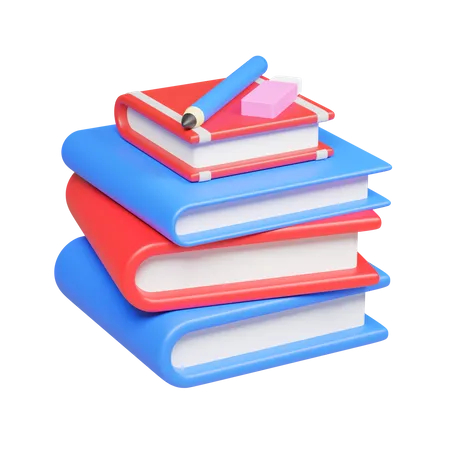295 Eraser Tool 3D Illustrations
Browse & download free and premium 295 Eraser Tool 3D Illustrations for web or mobile (iOS and Android) design, marketing, or developer projects. These royalty-free high-quality Eraser Tool 3D Illustrations are available in PNG, BLEND, glTF, C4D, OBJ, PSD or FBX, and are available as individual or 3D illustration packs. Don’t forget to check out our exclusive, popular, latest, and featured 3d illustrations too! Don’t forget to check out our too.
View as
Eraser 3D Illustrations
Tool 3D Illustrations
Rubber 3D Illustrations
Erase 3D Illustrations
Stationery 3D Illustrations
Remove 3D Illustrations
Education 3D Illustrations
School 3D Illustrations
Delete 3D Illustrations
Pencil 3D Illustrations
Clean 3D Illustrations
Design 3D Illustrations
Writing 3D Illustrations
Write 3D Illustrations
Pen 3D Illustrations
Art 3D Illustrations
Graphic 3D Illustrations
Drawing 3D Illustrations
Paper 3D Illustrations
Study 3D Illustrations
Office 3D Illustrations
Student 3D Illustrations
Equipment 3D Illustrations
Edit 3D Illustrations
Design Tool 3D Illustrations
Document 3D Illustrations
Knowledge 3D Illustrations
Learning 3D Illustrations
Draw 3D Illustrations
Ruler 3D Illustrations