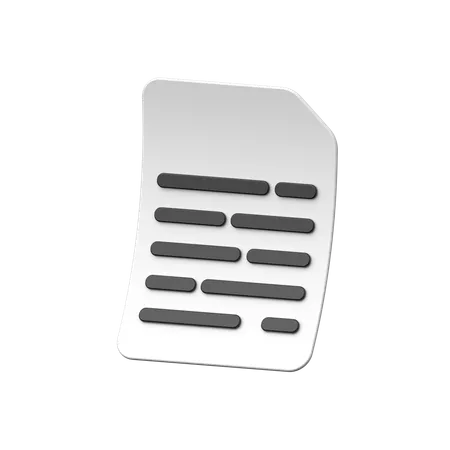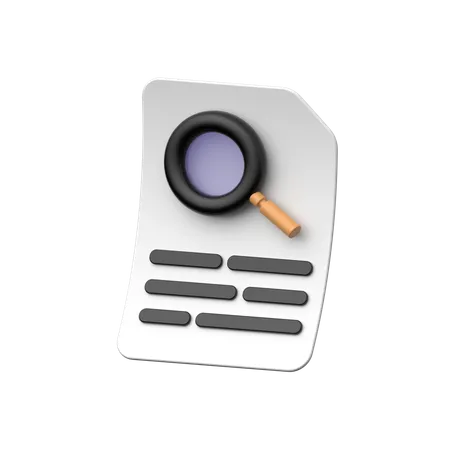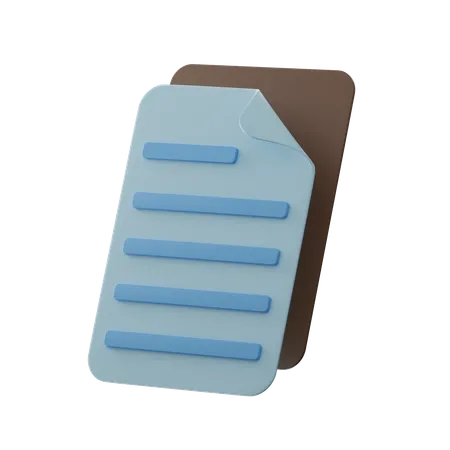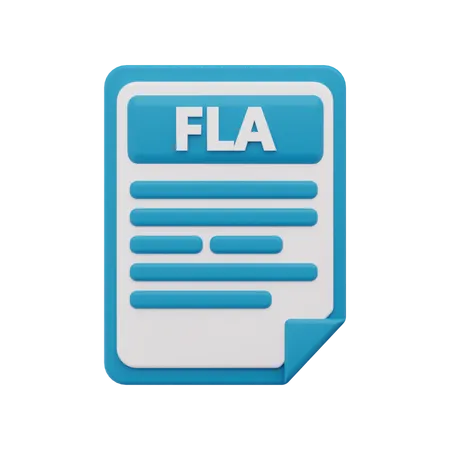28,345 Digital File 3D Illustrations
Browse & download free and premium 28,345 Digital File 3D Illustrations for web or mobile (iOS and Android) design, marketing, or developer projects. These royalty-free high-quality Digital File 3D Illustrations are available in PNG, BLEND, glTF, C4D, OBJ, PSD or FBX, and are available as individual or 3D illustration packs. Don’t forget to check out our exclusive, popular, latest, and featured 3d illustrations too! Don’t forget to check out our too.
View as
Finance 3D Illustrations
Coin 3D Illustrations
Cryptocurrency 3D Illustrations
Digital Currency 3D Illustrations
Technology 3D Illustrations
Crypto 3D Illustrations
Digital Money 3D Illustrations
Currency 3D Illustrations
Digital 3D Illustrations
Crypto Trading 3D Illustrations
Trading 3D Illustrations
Cryptocurrency Sign 3D Illustrations
Emoney 3D Illustrations
Cryptocurrency Mining 3D Illustrations
Crpto Mining 3D Illustrations
Electronic Currency 3D Illustrations
Cryptocurrency Symbol 3D Illustrations
Crypto Currency 3D Illustrations
Virtual Currency 3D Illustrations
Cryptocurrency Logo 3D Illustrations
Logo 3D Illustrations
Technology Logo 3D Illustrations
Network 3D Illustrations
Crptocurrency Trading 3D Illustrations
Crypto Money 3D Illustrations
Crypto Coin 3D Illustrations
Cybercash 3D Illustrations
Funds 3D Illustrations
Funding 3D Illustrations
Social Media 3D Illustrations