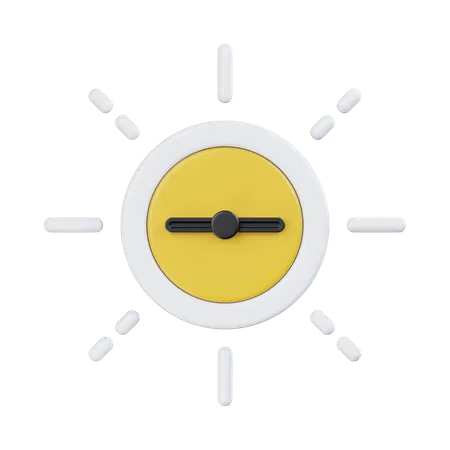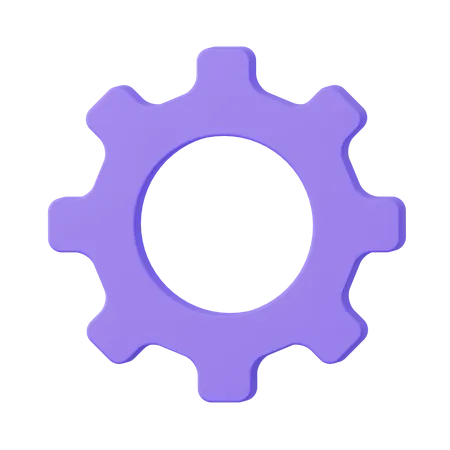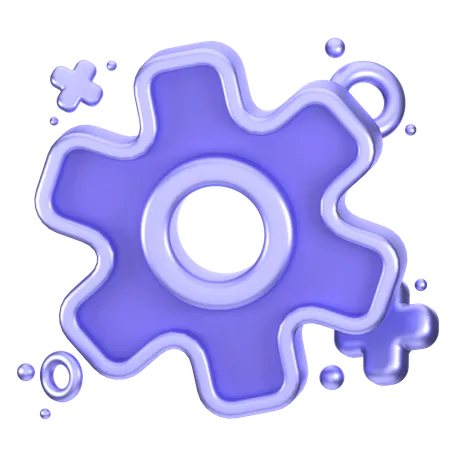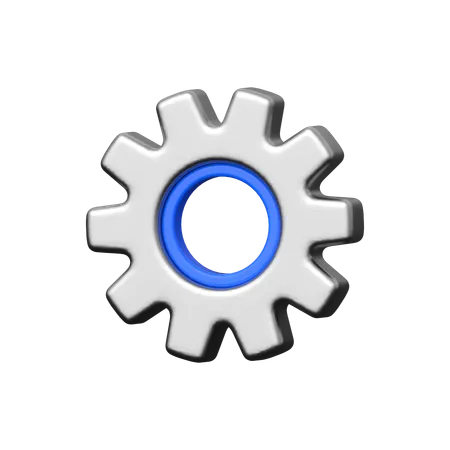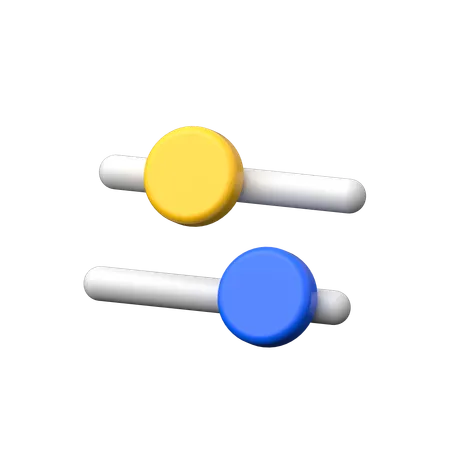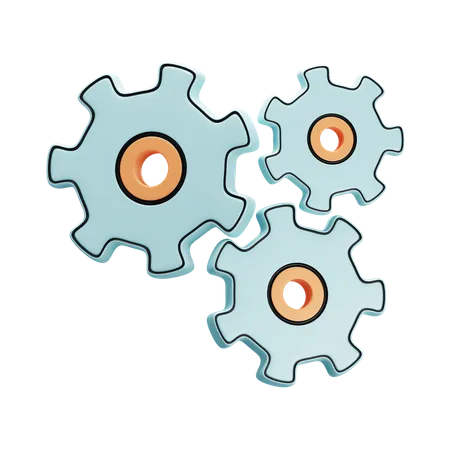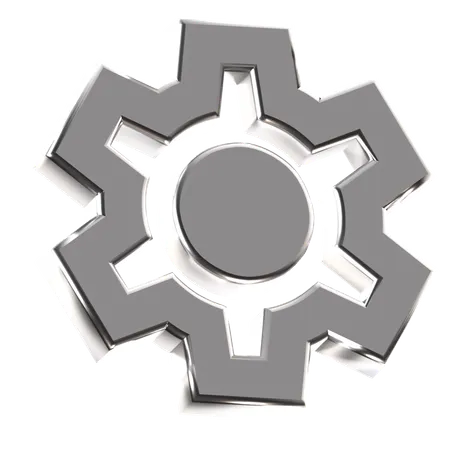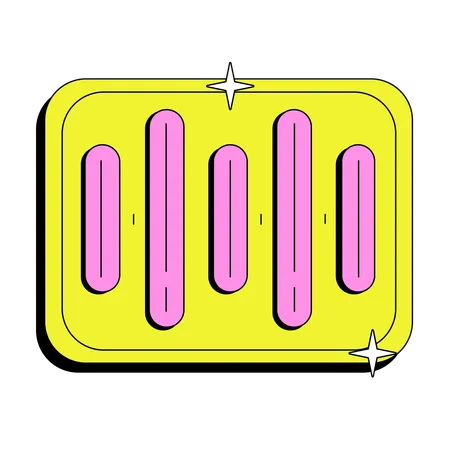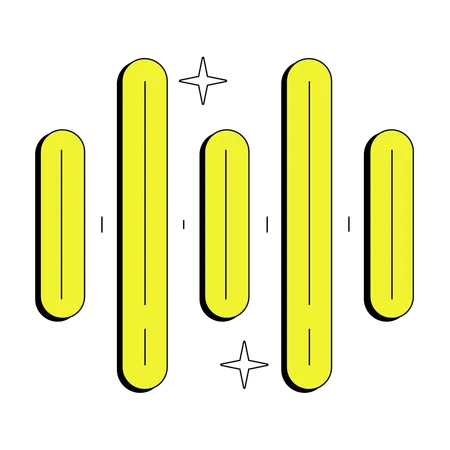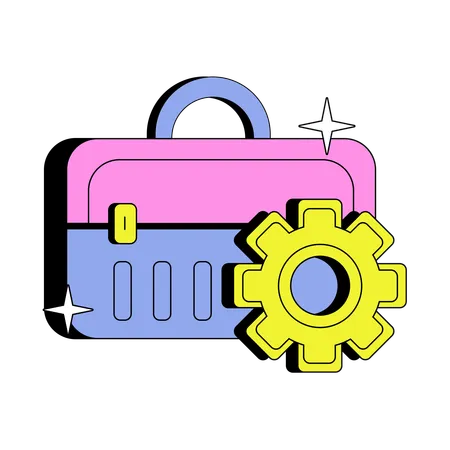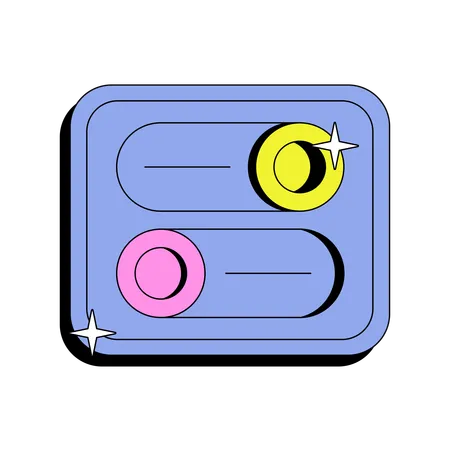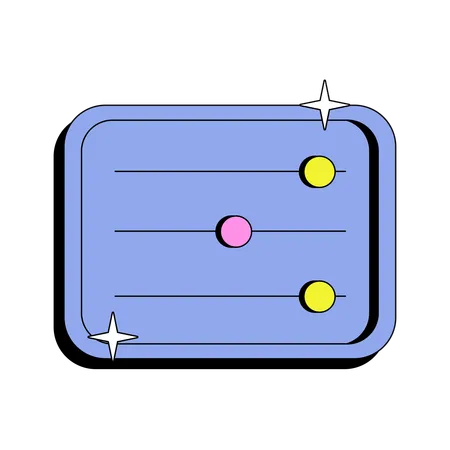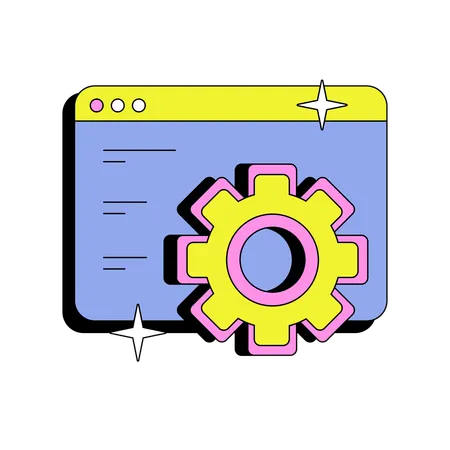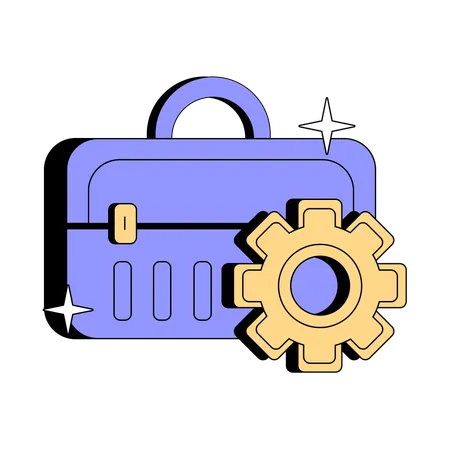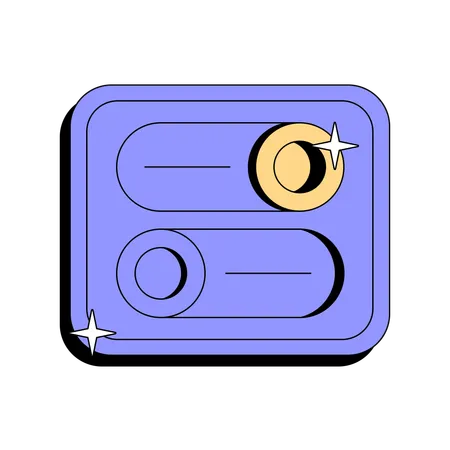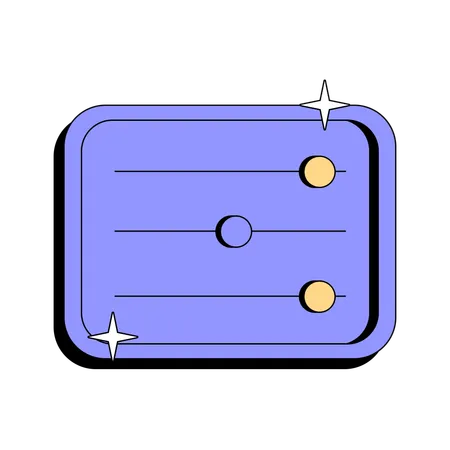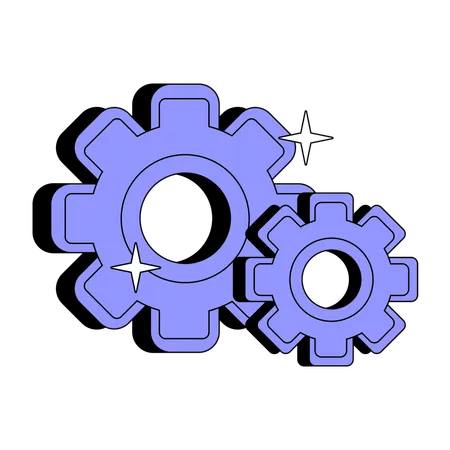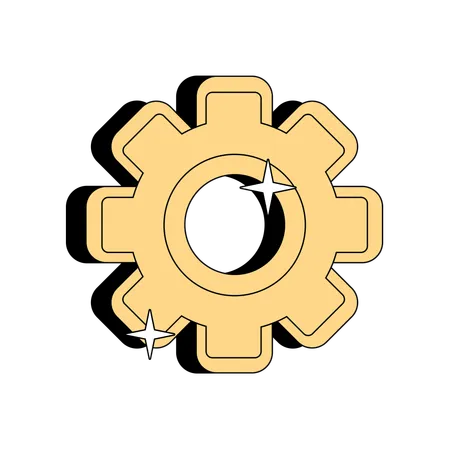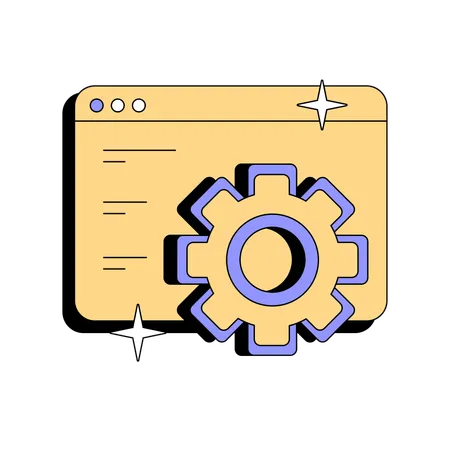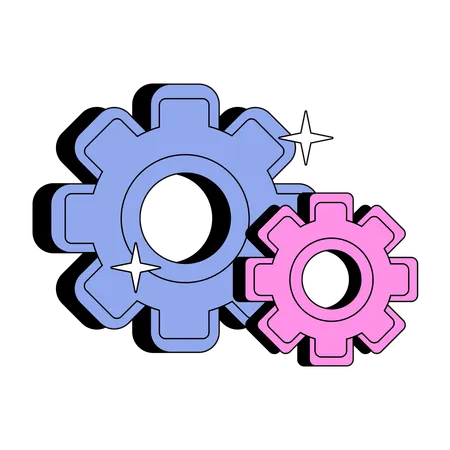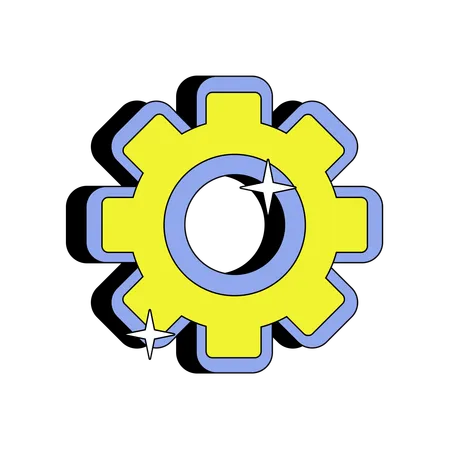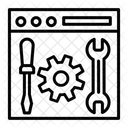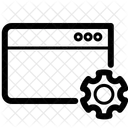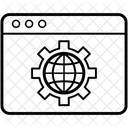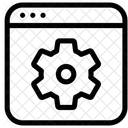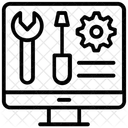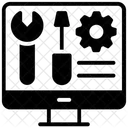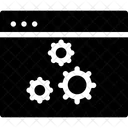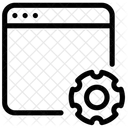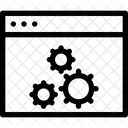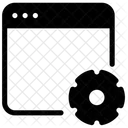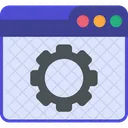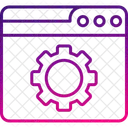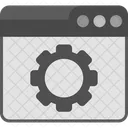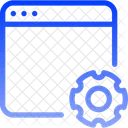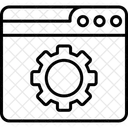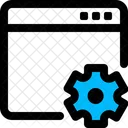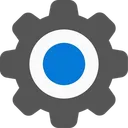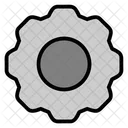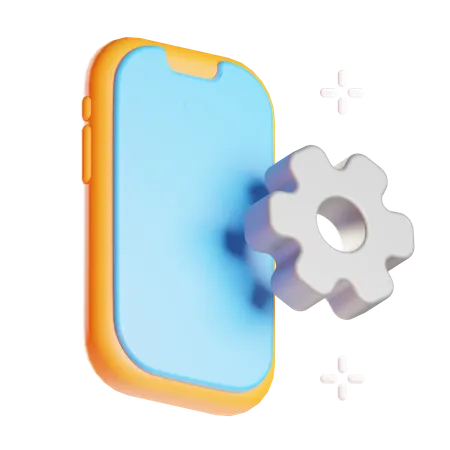
92,272 Windows Settings Design Assets
Bring any design to life with high-quality design assets. Download 92,272 Windows Settings 3D illustrations, Icons, Lottie Animations, and Vector Illustrations for free or premium use
View as
Business Design Assets
Communication Design Assets
Technology Design Assets
Man Design Assets
Document Design Assets
Data Design Assets
Device Design Assets
Design Design Assets
Website Design Assets
Ui Design Assets
Internet Design Assets
Male Design Assets
Character Design Assets
File Design Assets
Woman Design Assets
Web Design Assets
Network Design Assets
Marketing Design Assets
Avatar Design Assets
Girl Design Assets
Person Design Assets
Female Design Assets
Boy Design Assets
Finance Design Assets
Office Design Assets
Interface Design Assets
Decoration Design Assets
Window Design Assets
Arrow Design Assets
Online Design Assets
Windows Settings 3D Illustrations
9,067 AssetsWindows Settings Animations
12,035 AssetsWindows Settings Illustrations
4,594 AssetsWindows Settings Icons
66,576 AssetsAccess the world's largest Design Ecosystem: Assets, Integrations, and Motion.

People Also Search: